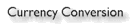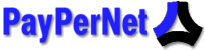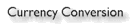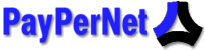Frequently Asked Questions
about PayPerNet's International Currency Conversion Calculator.
- I do not see any calculator on the Calculator page!
- When I click the Convert button, I see an error message in the Statusbox.
I don't see any currency calculator on the Calculator page!
First, you must realize that the convertor is a Java applet and as such requires a
browser with Java support. We have tested the applet with Internet Explorer 4.0 and 5.0 and
Netscape Navigator 4.5 and 4.7. It may not run correctly within older versions of
these browsers, or in other browsers.
If you are using a browser with Java support but still do not see the convertor,
the cause may be that you are running into hidden warnings which block the
applet from starting.
If you are running Internet Explorer then
this Microsoft information
might help you solve your problems.
When I click the Convert button, I see an error message in
the Statusbox.
The PayPerNet server may be busy, or your internet service provider may
have problems connecting to our server.
However, it may be that the message you are seeing states that an updated version of
the software exists. If that is the case you should re-load the convertor page so that
the updated applet is loaded. Note that some browsers cache uploaded content in a way
that makes it (very!) difficult to actually get the latest version - the browser will keep on using
the version it has previously downloaded and stored somewhere on your disk.
Try exiting your browser alltogether, then starting it again. If that fails, do the following:
If you use Internet Explorer:
Go to the Tools->Options dialog, stay in the General tab and click the Delete Files button.
This wipes out all downloaded content! If you wish to be more selective, clock on Settings->View Files,
and then delete only the file exch.cab. Then return to the convertor page!
If you use Netscape Navigator:
Go to the Edit->Preferences dialog, select Cache under the Advanced option. Click the
Clear Disk Cache button. Now return to the convertor page!
If you use Another browser such as Opera, Konqueror or Mozilla
You may want to refer to the documentation that came with your browser to delete its document cache.
Some of these browsers may also use the Sun Java plug-in which caches applets separately. Sometimes a utility
called 'ControlPanel' is shipped with these plug-ins which will allow you to erase its 'jar' cache.
Did you encounter a different problem? Or do you have a question?
Email us at Calc@PayPerNet.COM
When reporting problems, please be as detailed as
possible.
|